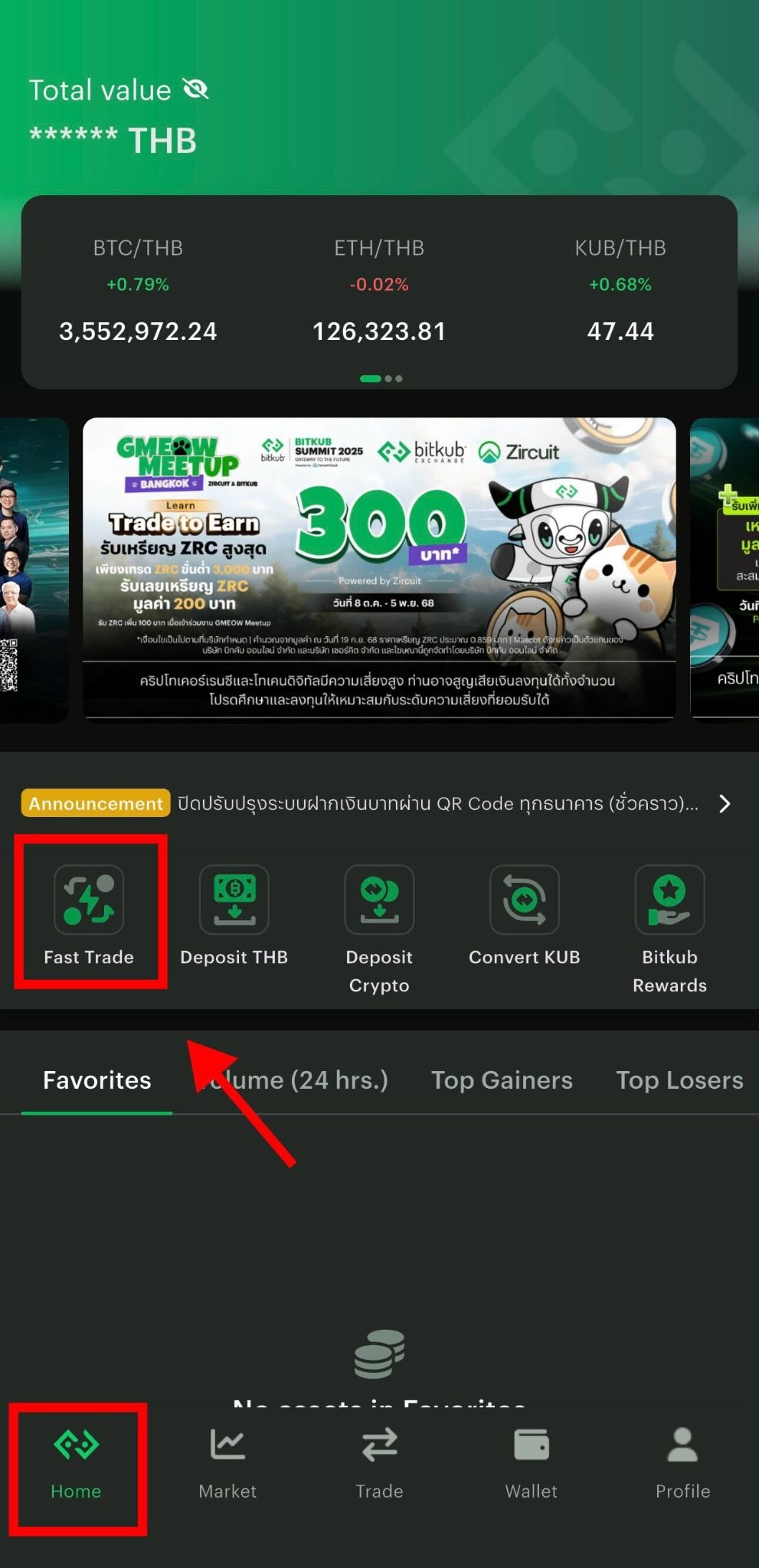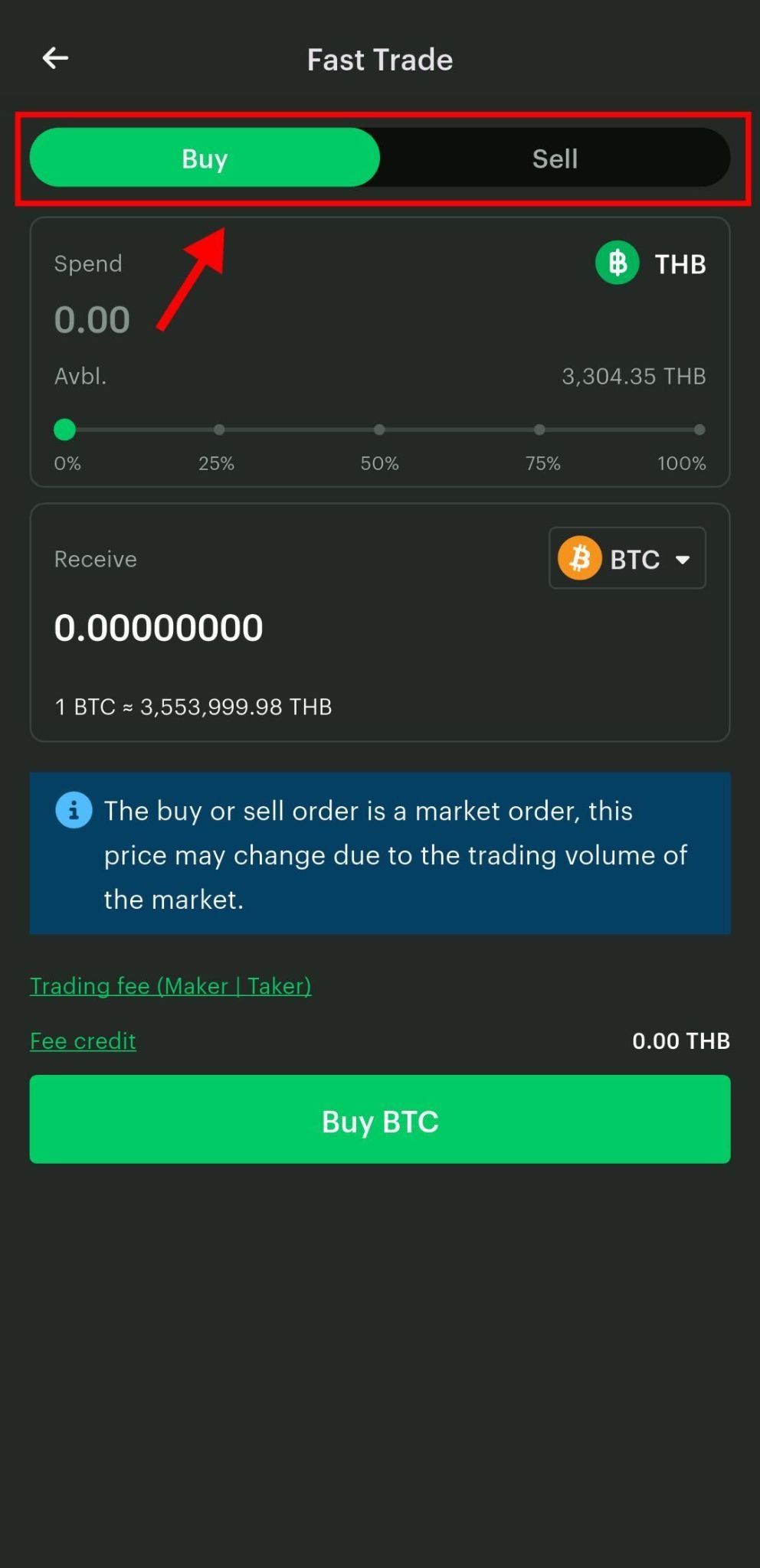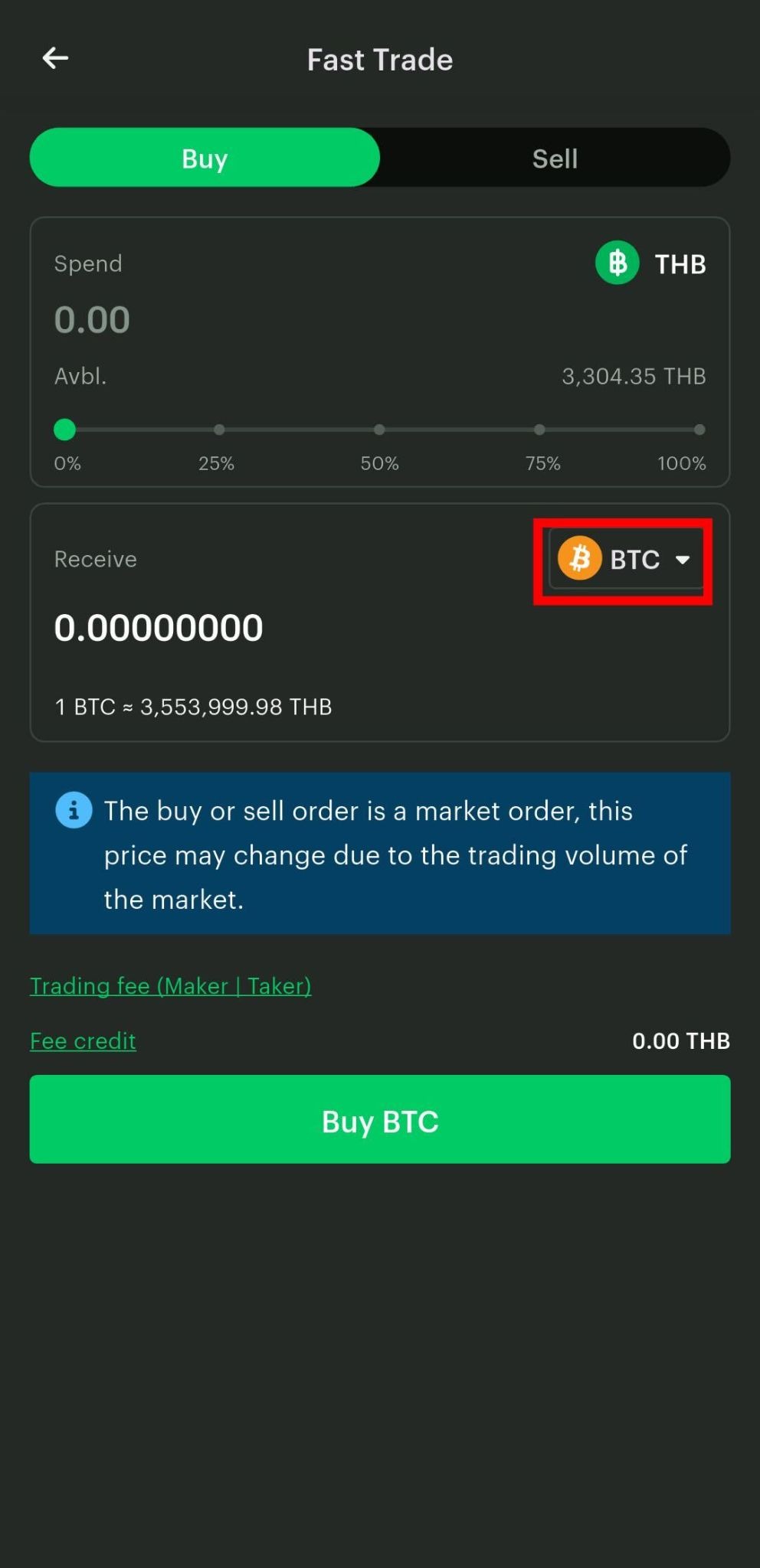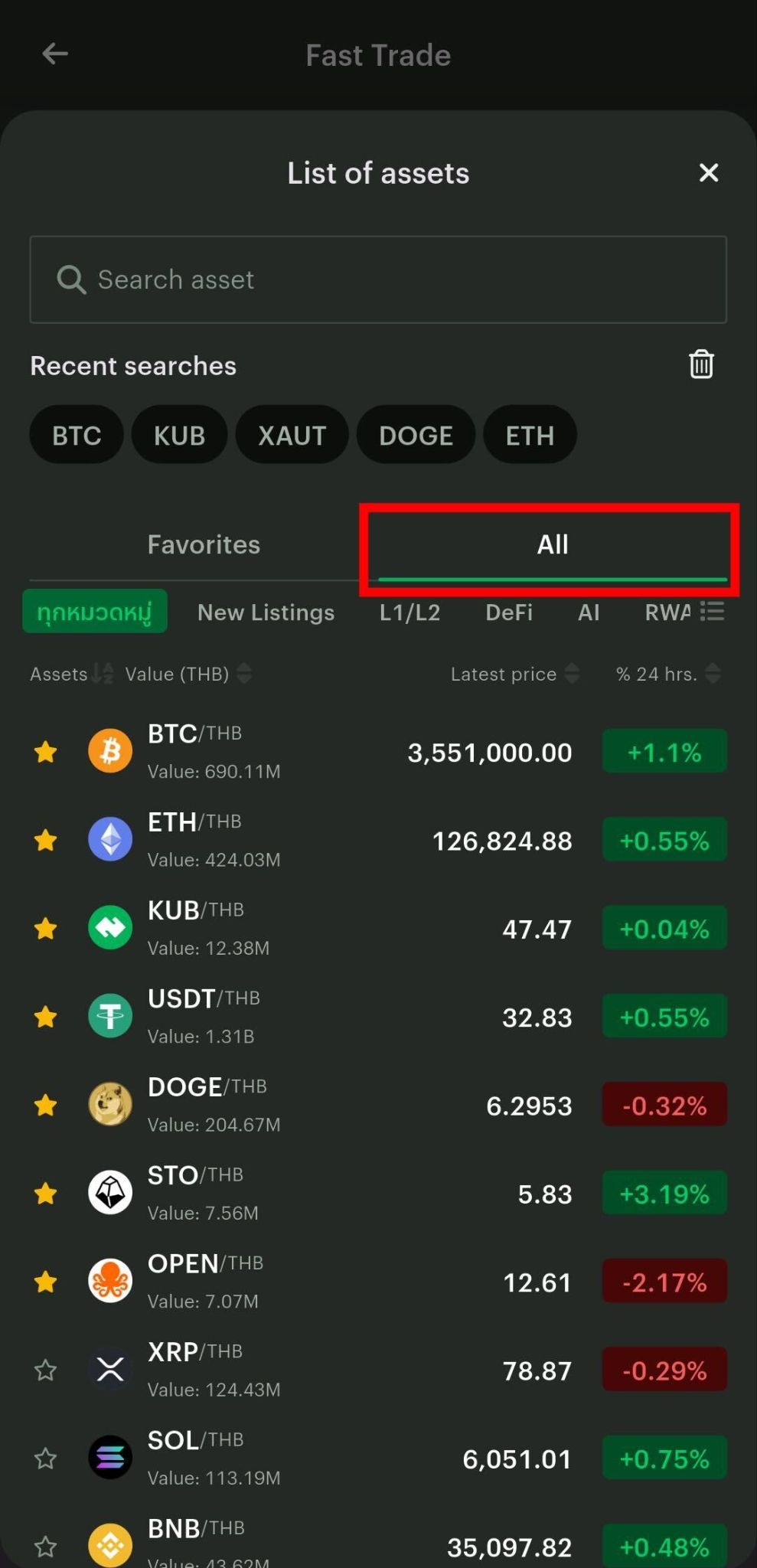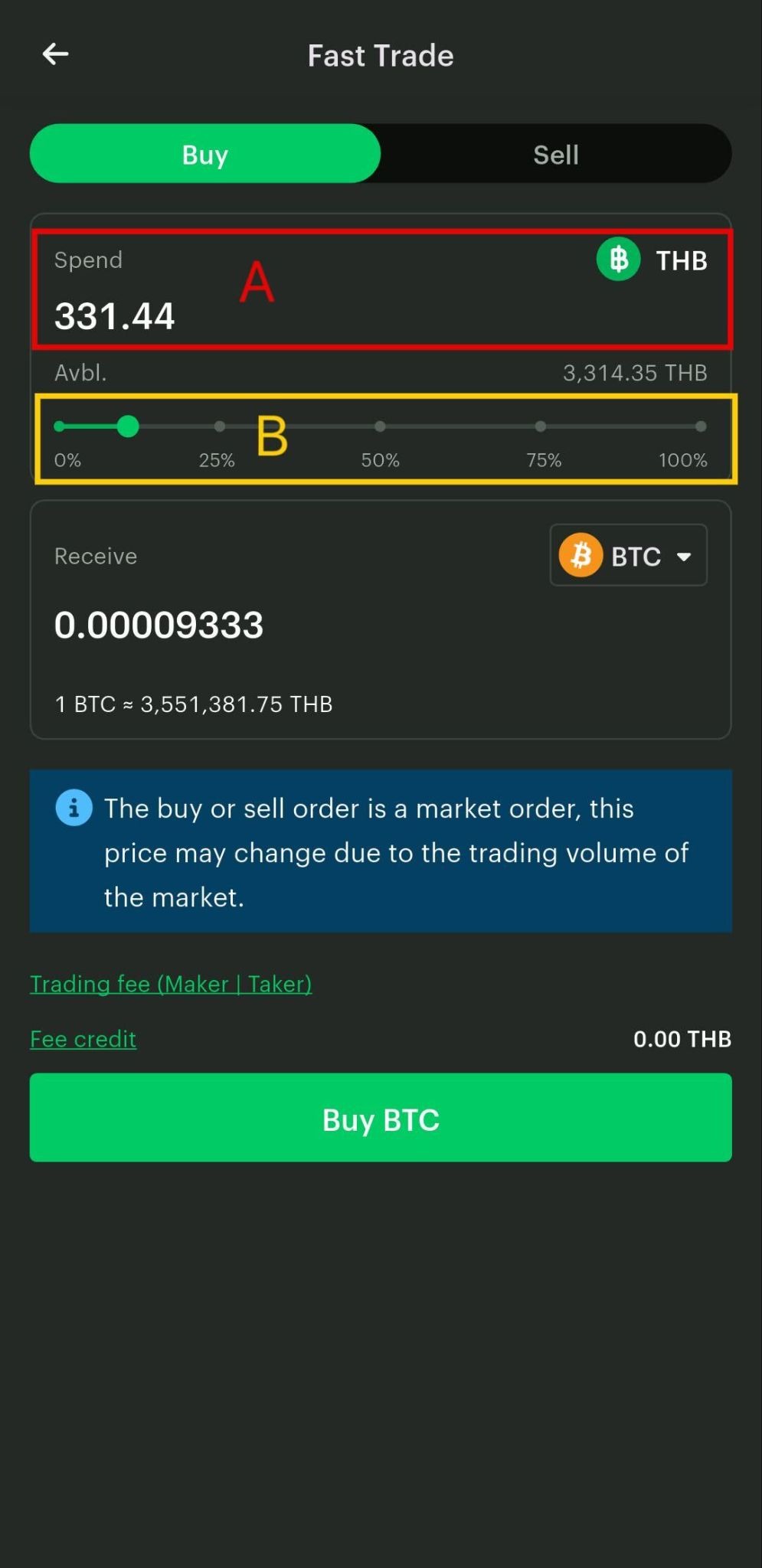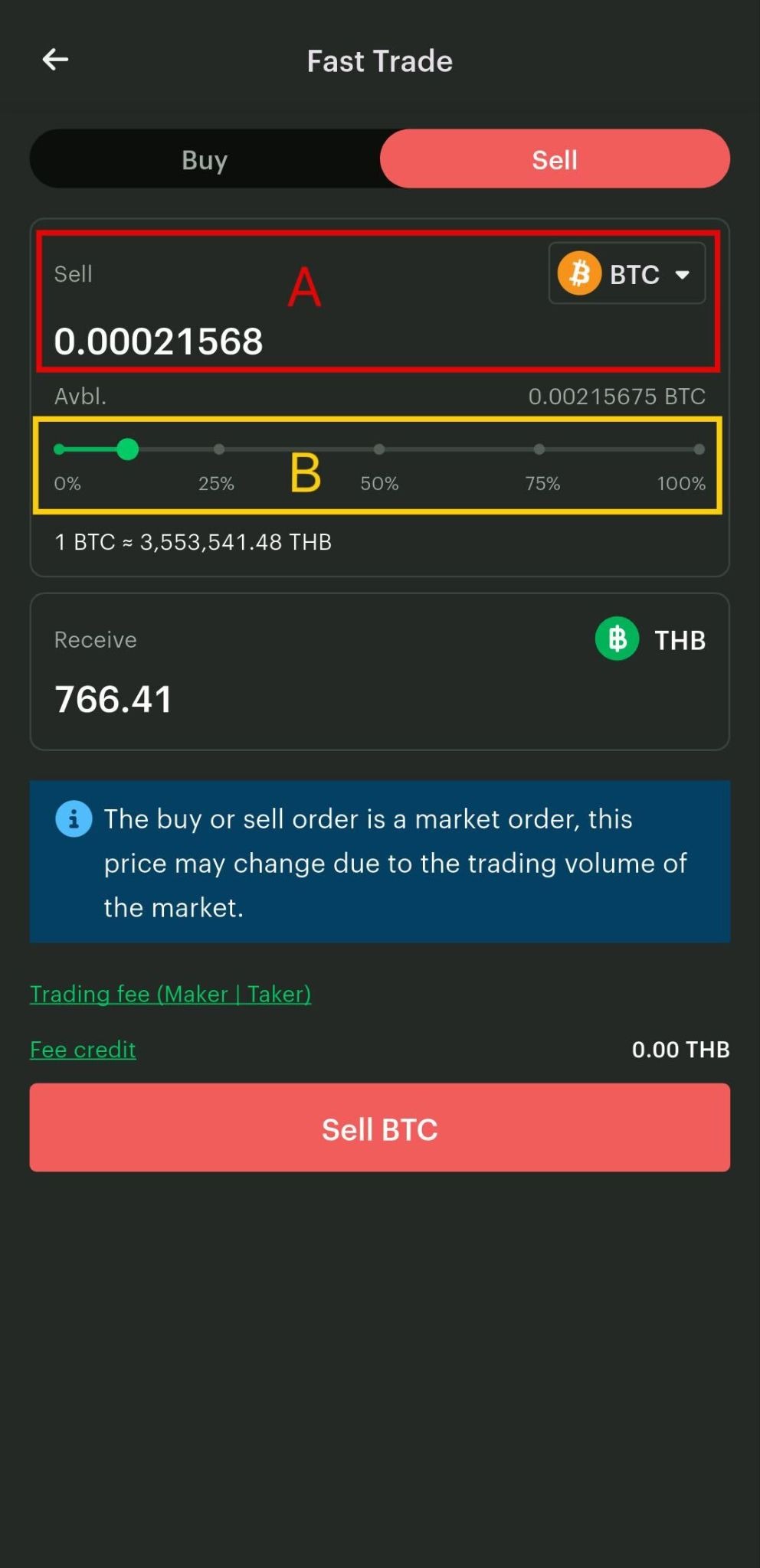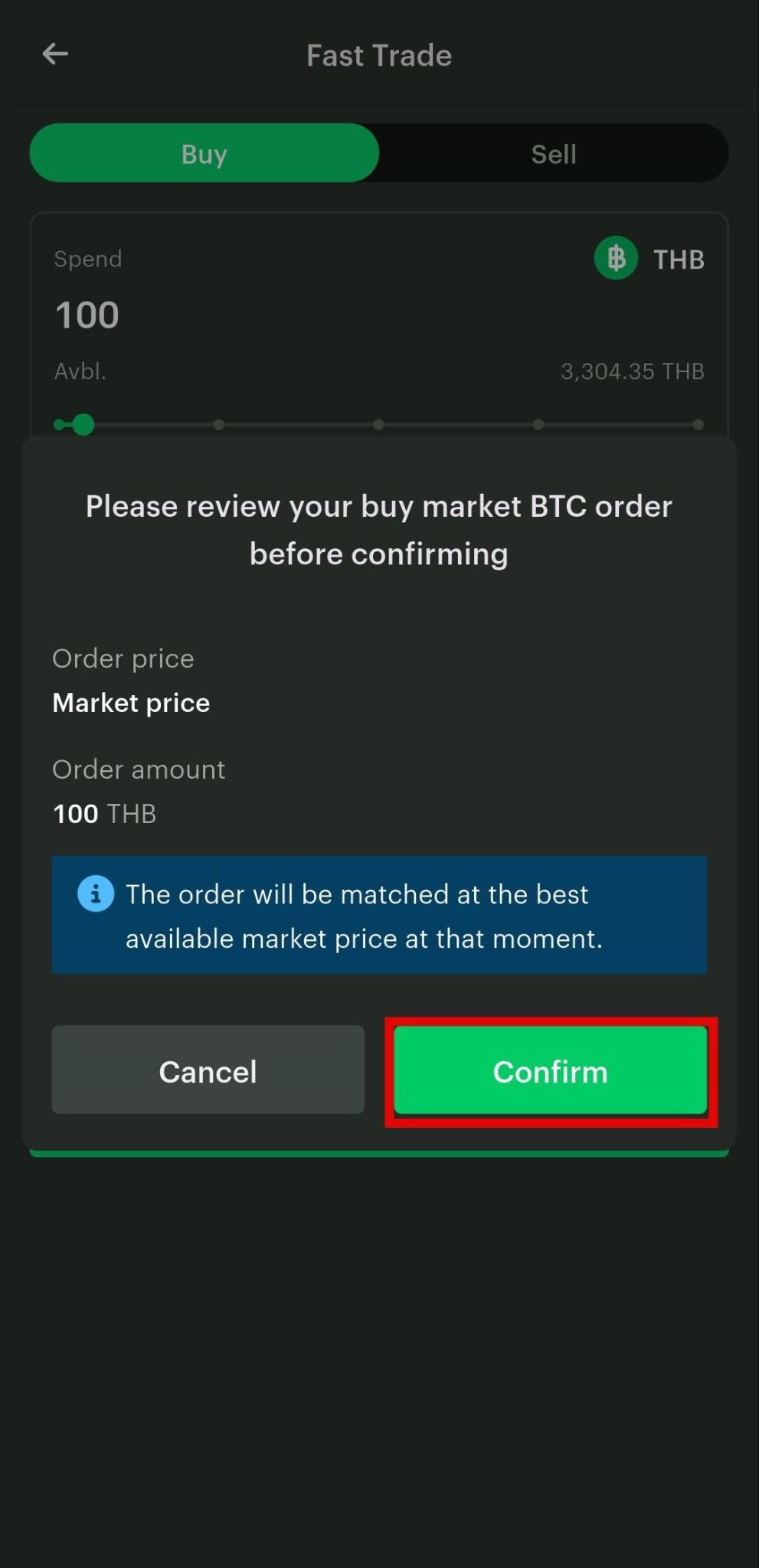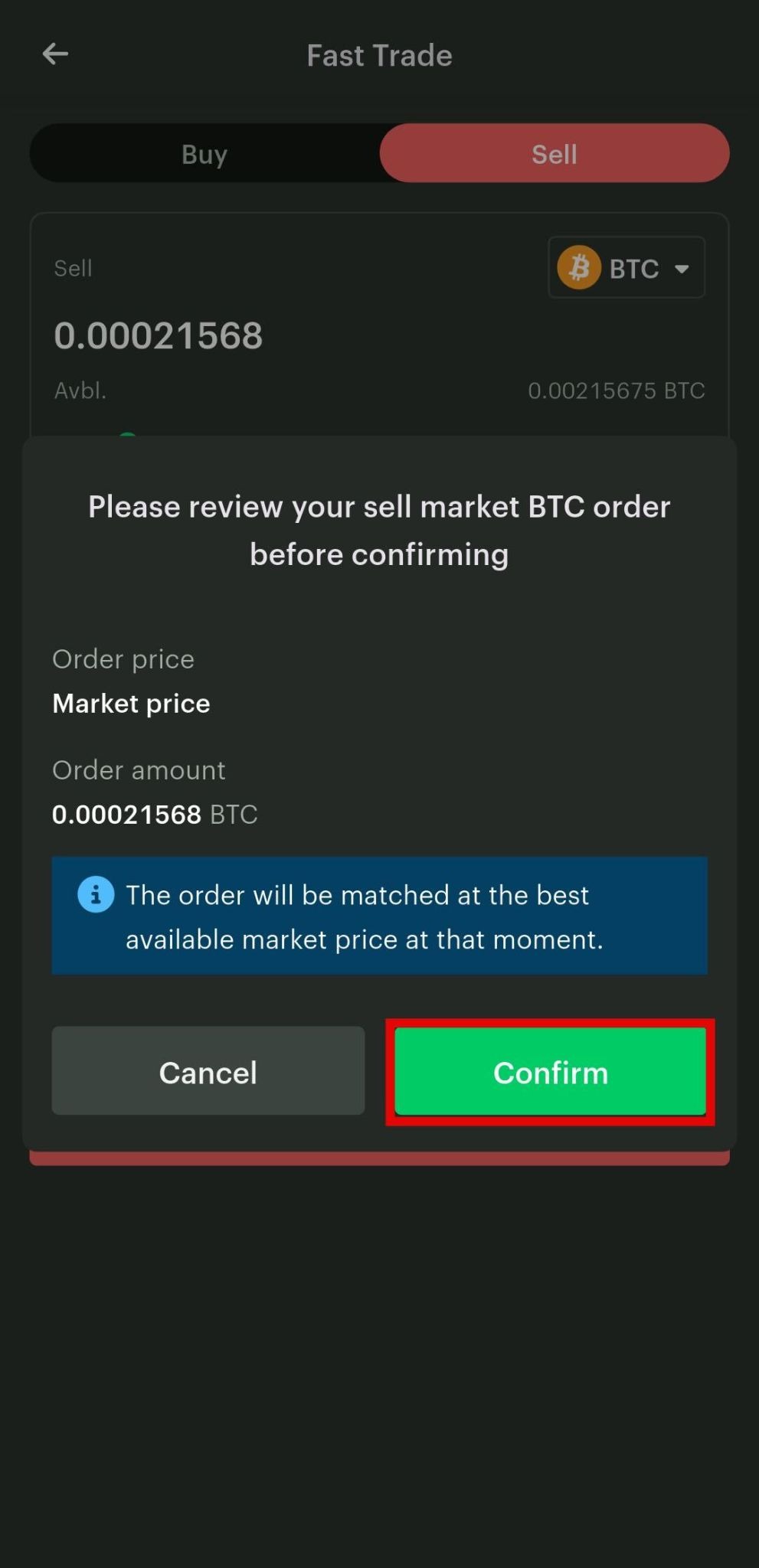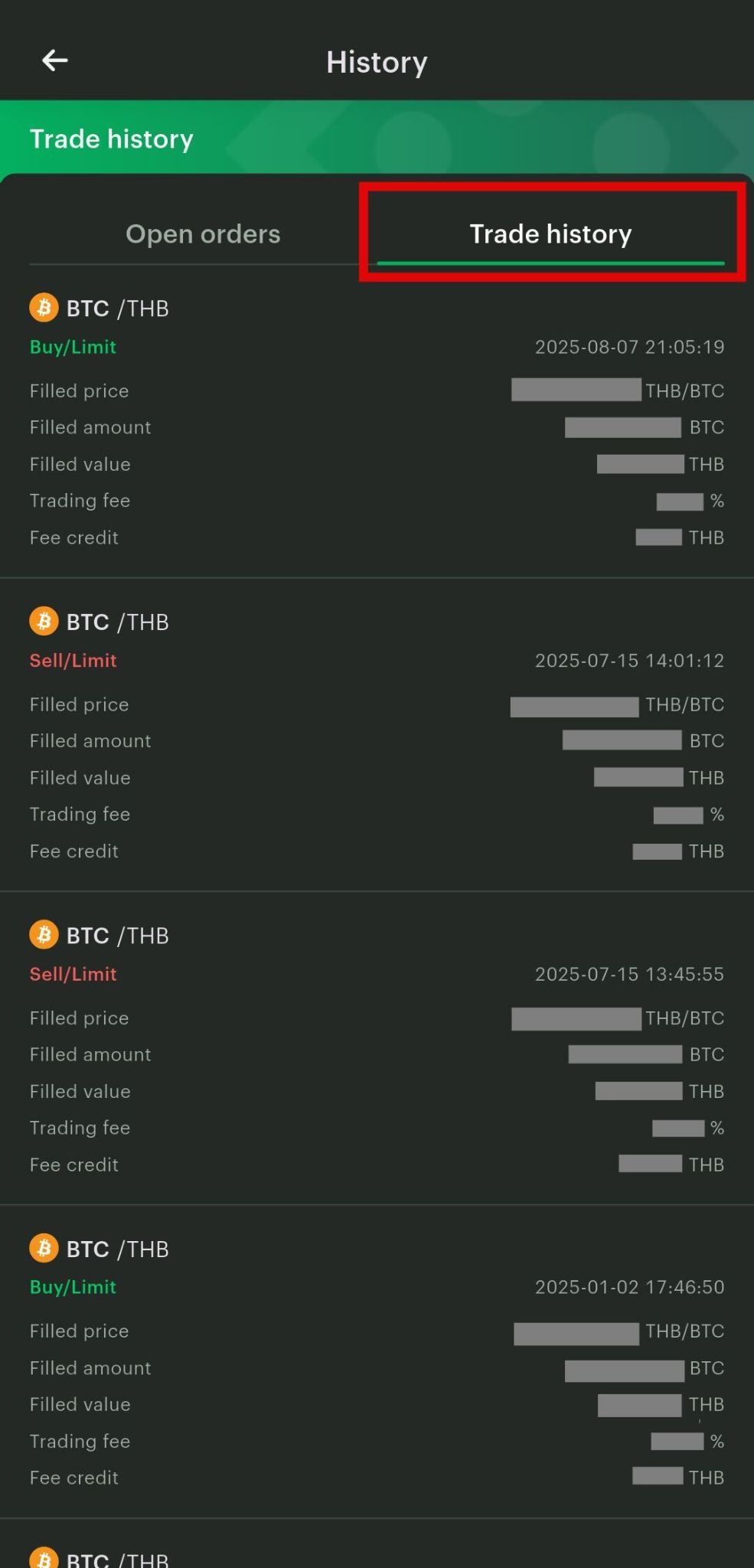You can check how to use Fast Trade via a web browser here.
Fast Trade is an easy and convenient way to buy or sell cryptocurrency at the market price (buy or sell instantly at the best available price in the market).
You can use the Fast Trade function on the mobile application by following the steps below:
1. Open your Bitkub application.
2. Tap the “Home” icon on the menu bar.
3. Tap “Fast Trade”.
4. Choose the order type: “Buy” or “Sell”.
5. Tap the icon shown in the picture to choose the cryptocurrency.
- Tap “All” to view all cryptocurrencies.
6. Enter the amount of THB you want to buy or enter the amount of coin you want to sell.
A: You can manually put in the amount yourself.
B: You can select a percentage of the total THB available to buy or the total amount of coin available to sell.
Remark: You can only submit a maximum of 100,000 THB per transaction.
7. The system will calculate the amount of THB / coin that you will receive at the best available price in the market.
8. Recheck the information, then tap “Buy (selected coin)” or “Sell (selected coin),” and tap “Confirm”.
9. You can view your transaction history by tapping the “Trade” icon on the menu bar.
- Tap on the clock icon on the top right of the screen and select “Trade history”.
***The price for the Fast Trade function may fluctuate based on market conditions. Please note that all submitted orders will be executed as market orders only.**
Was this article helpful?
That’s Great!
Thank you for your feedback
Sorry! We couldn't be helpful
Thank you for your feedback
Feedback sent
We appreciate your effort and will try to fix the article