For how to link your account with Bitkub Connect on the website, please see this link.
LINE Bitkub Connect is a tool from Bitkub Exchange that helps notify you of account activities including logins, deposit and withdrawal status, a trading summary after successful transactions, coin price updates, and campaigns. Moreover, in case you detect or suspect any suspicious activity on your account or you would like to temporarily suspend it, you can do so through the LINE application for the safety of your assets.
How to link your account to LINE Bitkub Connect
1. Log in to your account on the Bitkub application.
2. Click "Profile" at the bottom of the screen.
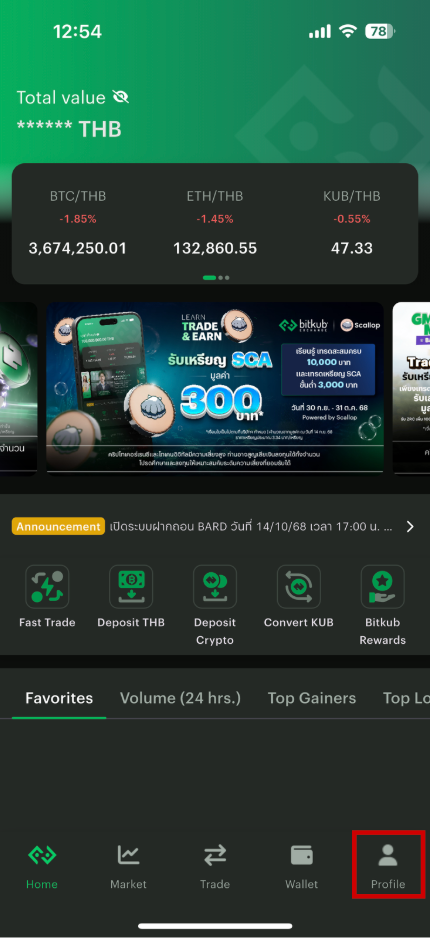
3. Choose "Bitkub Connect".

4. Click "Connect now".

5. Go to the Bitkub Connect chat page on your LINE application.
6. Choose "My Account".
7. Enter the 6-digit code from the Bitkub application and send it to the chat with Bitkub Connect.

8. Open the link on the LINE application and click "Confirm".
How to unlink your account from LINE Bitkub Connect
1. Log in to your Bitkub application.
2. Go to "Profile".
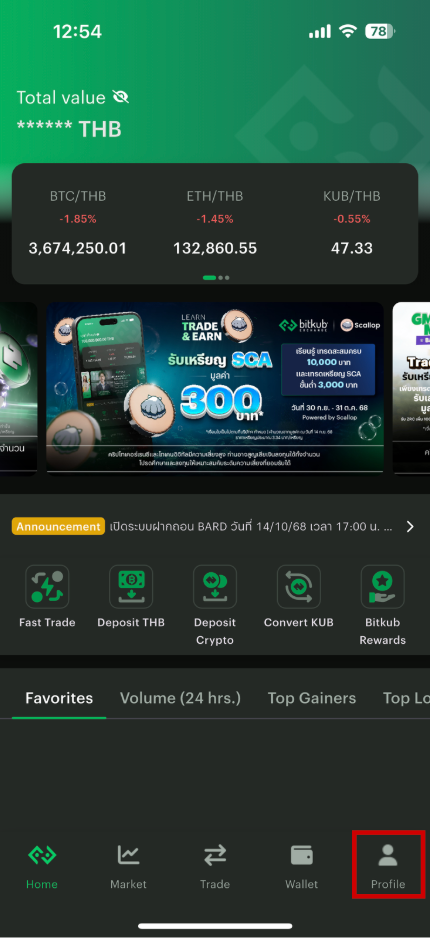
3. Select "Bitkub connect".

4. Tap on "Disconnect" to unlink your account from Bitkub Connect.

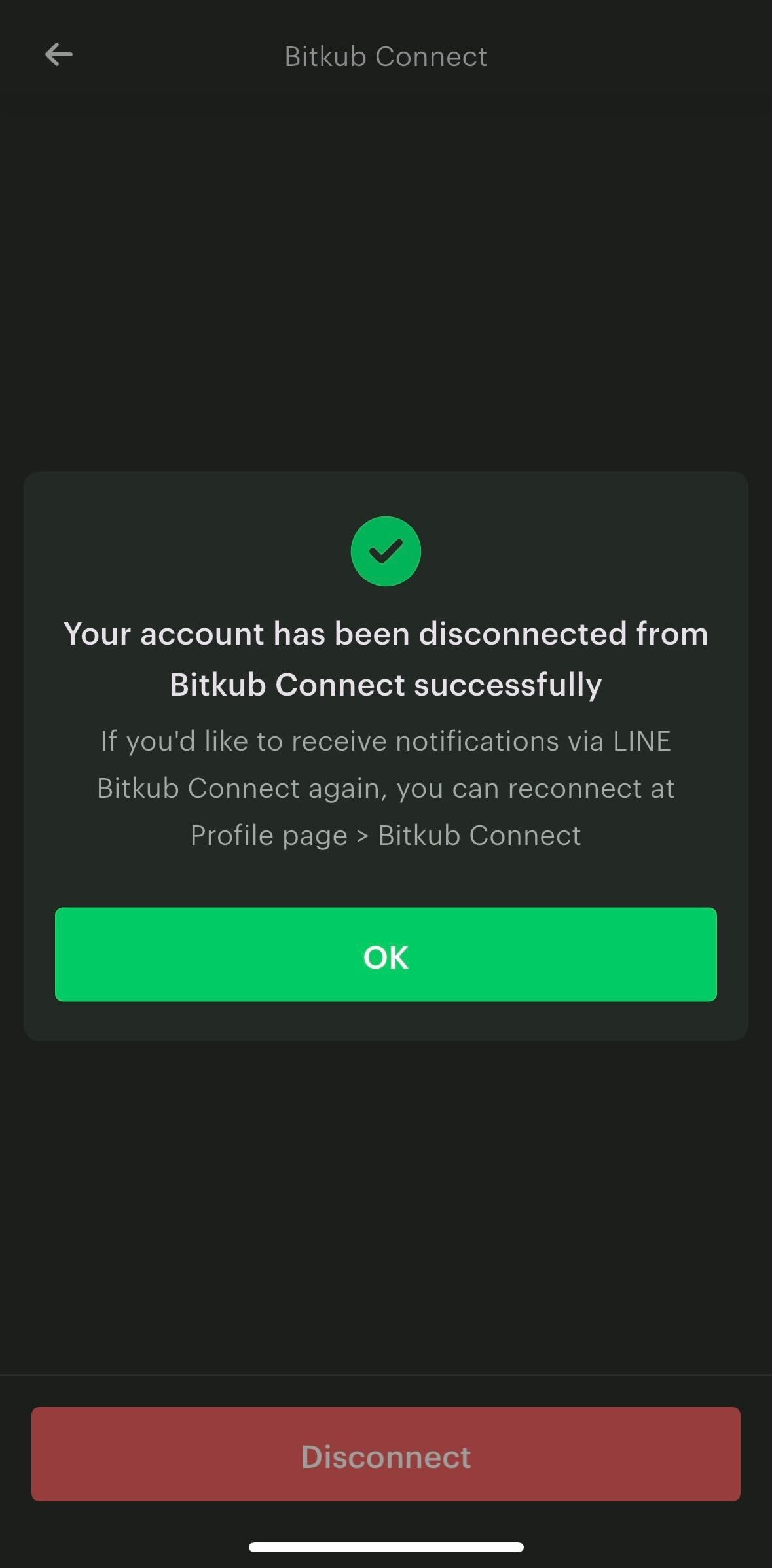
Moreover, you can also unlink Bitkub Connect directly via the LINIE application as follows:
1. Enter the chat with Bitkub Connect.
2. Type “#unlink” in the chatbox and send it to the chat.
3. You will see a reply message “Unlink account successfully.” to confirm that you have been disconnected from Bitkub Connect.

Related article
Was this article helpful?
That’s Great!
Thank you for your feedback
Sorry! We couldn't be helpful
Thank you for your feedback
Feedback sent
We appreciate your effort and will try to fix the article