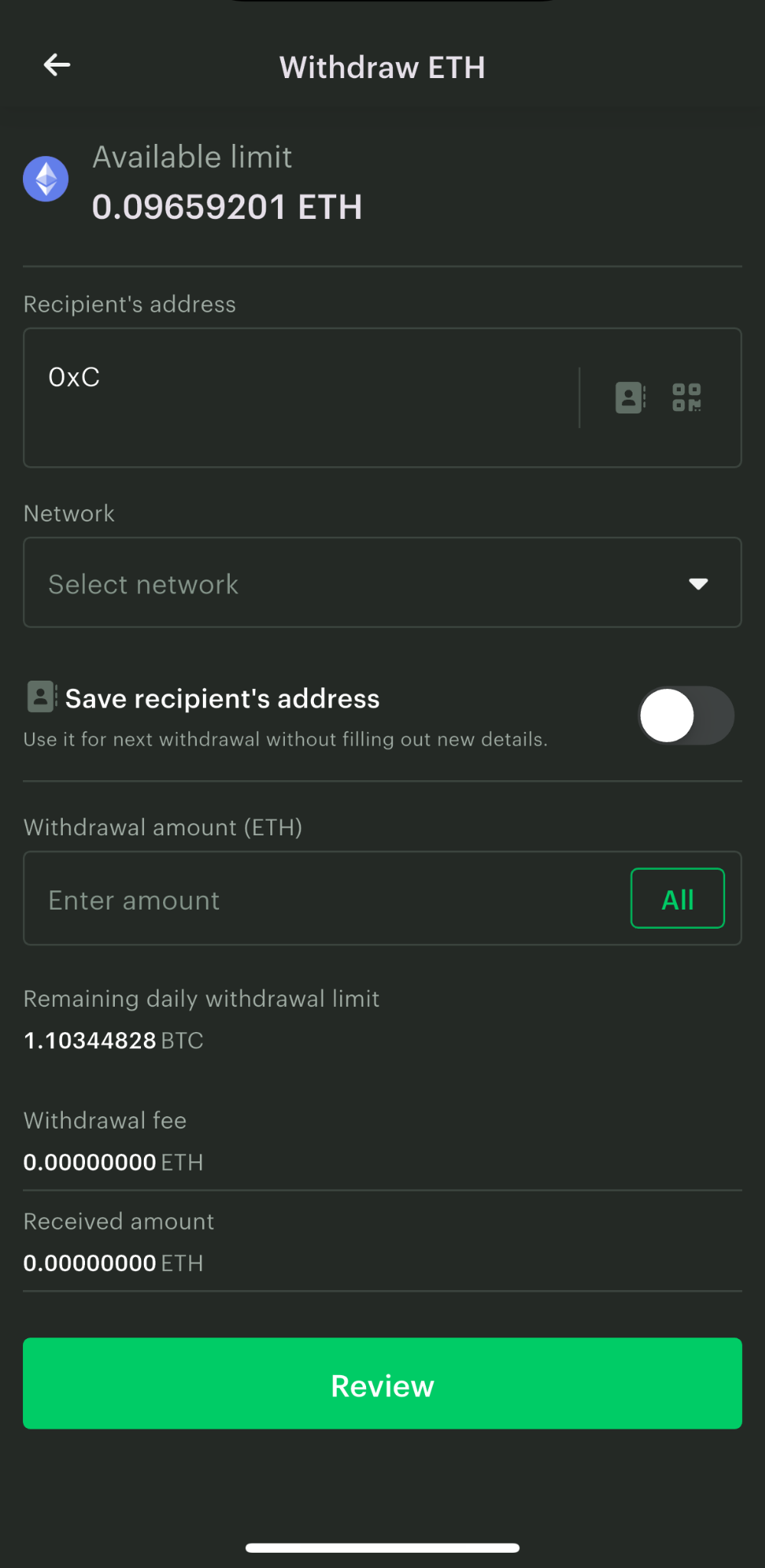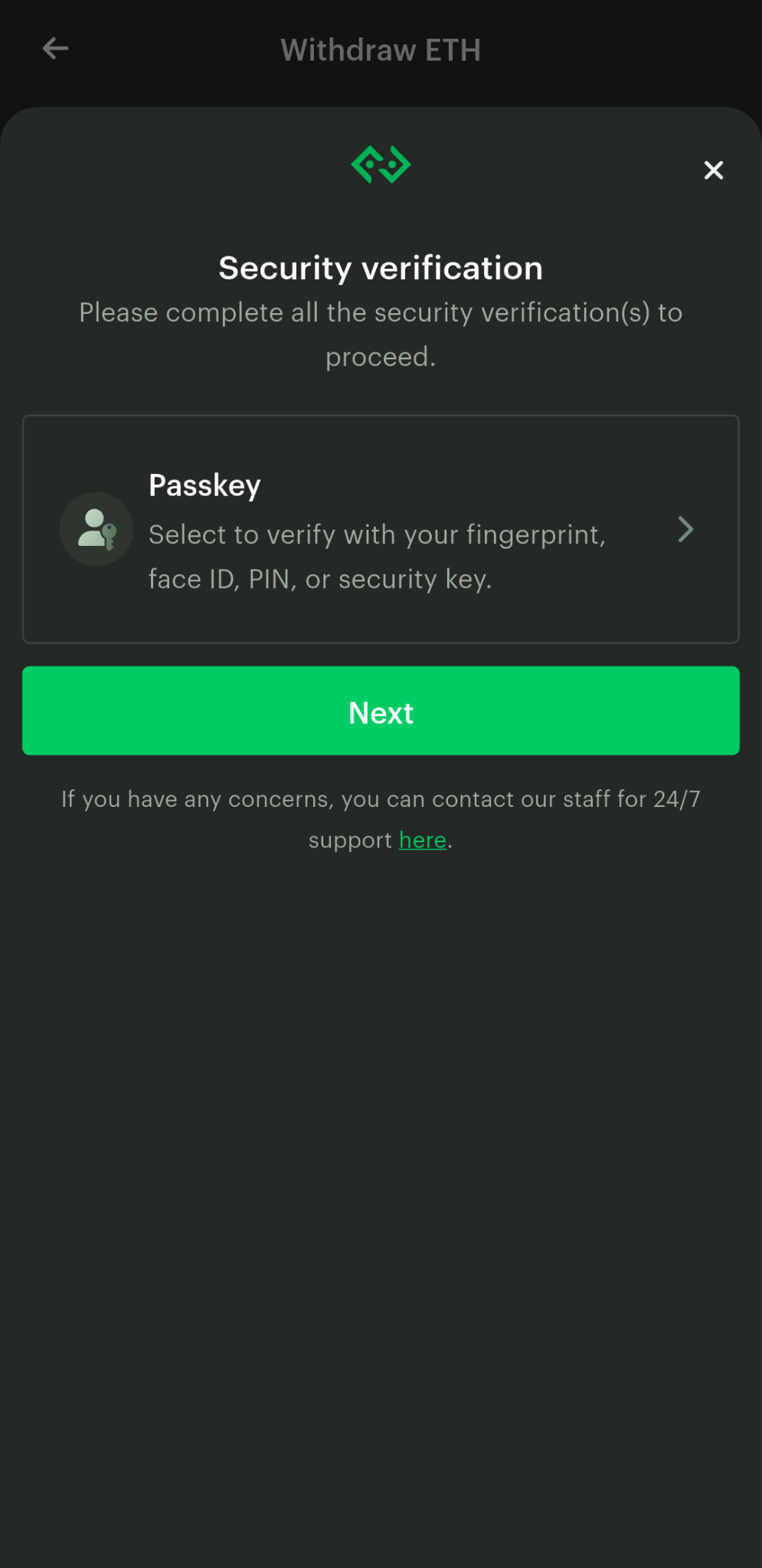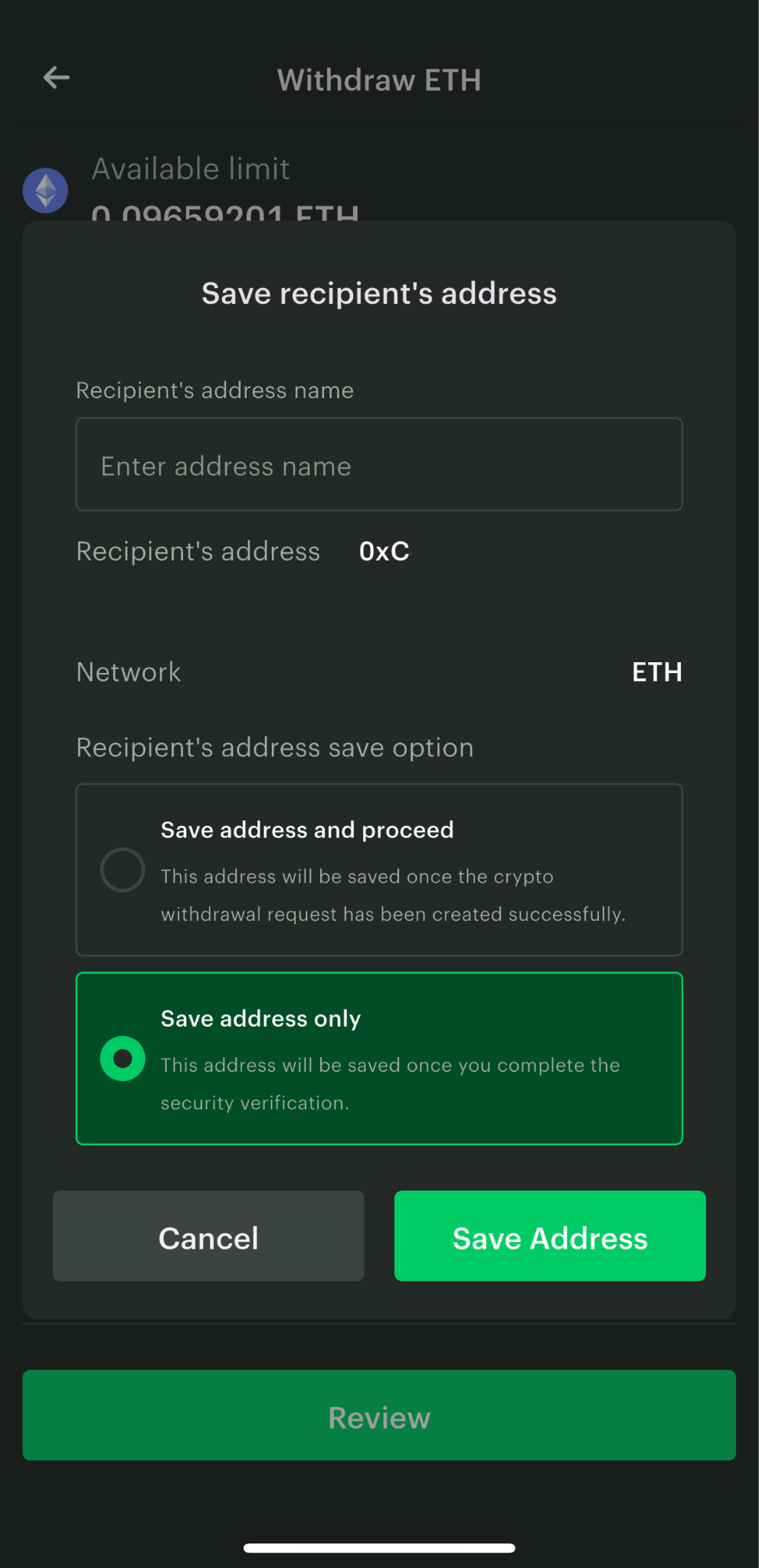What is a Save Address?
A Save Address is a recipient wallet address saved on your Bitkub account for better convenience when making a crypto withdrawal.
There are 2 methods you can use to create a Save Address:
Method 1: Creating a Save Address when creating an actual crypto withdrawal
Method 2: Creating a Save Address without creating an actual crypto withdrawal
Method 1
Creating a Save Address when creating an actual crypto withdrawal
Log in to Bitkub Exchange or Bitkub application.
Go to the "Wallet" menu.
Select the coin you wish to withdraw and select "Withdraw crypto".
Read the alert message and check the box, then select “Next”.

- Fill in the recipient wallet address you wish to save. > Select the network. (Please ensure that the selected network and the recipient's address network match.) > Then select "Checked".
Toggle the "Save recipient’s address" button. > Select "Save address and proceed". > Enter the address name under the "Recipient's address name" box.
Select "Save Address".
The system will direct you to the crypto withdrawal page, and the Save Address box will be checked. Then, you can enter the token amount you wish to withdraw.
Select “Review”
Review the crypto withdrawal details again and select “Confirm”
Complete the security verification, which can be divided into 2 cases as follows:
If the passkey is inactive, you must complete 3 security verifications (however, depending on your account setting, including the application version):
SMS OTP
Email OTP
Authentication code
If the passkey is active, you must complete the security verification by using the passkey only.
Method 2
Creating a Save Address without creating an actual crypto withdrawal
After toggling the "Save recipient’s address" button, select "Save address only".
Select "Save Address" and follow the security verification step stated above in clause 11.
Related article
Was this article helpful?
That’s Great!
Thank you for your feedback
Sorry! We couldn't be helpful
Thank you for your feedback
Feedback sent
We appreciate your effort and will try to fix the article